Thinking like a user – The psychology behind UX

Why thinking like a user matters
Every day, people interact with countless devices, websites, and apps. Some experiences feel effortless, almost invisible – users know exactly what to do, where to click, and how things work without a second thought. Other experiences are frustrating puzzles, leaving users confused, angry, or ready to abandon whatever they’re doing.
What separates these two worlds? Psychology.
Ever noticed how you end up buying things during a mega sale you didn’t even plan for? The “50% off” tag tricks your brain into thinking you’re saving money, when in reality, you’re spending more. Consider another example: when you see a page full of bad reviews, the product suddenly feels like a risk – even if the features look great. That’s psychology at work, our brains react to signals of value and trust.
In design, psychology is like a thin string. When it holds, users move forward with ease; when it snaps, through confusion, mistrust, or frustration – they leave. Designing with psychology in mind is what keeps that connection strong.
Think about it: design is ultimately for people. And people rarely stop to analyze their actions – we just do things instinctively. Turn a handle, press a button, swipe a screen, it feels natural. But the moment something doesn’t behave as expected, we pause. That pause is a psychology mismatch – the outcome we expected and the outcome we got don’t line up.
So how do you avoid those mismatches? By making sure interactions not only work, but also make sense to people. That’s the core of usability, and as Don Norman explains in The Design of Everyday Things, it comes down to two things:
- Discoverability – Can people see what’s possible and know how to do it?
- Understanding – Do they instantly get what things mean and how they’re supposed to work?
If users are guessing, they’re not using it. They’re fighting your design.
Your brain on UX
Even if you’ve never studied psychology, your brain follows patterns every day. Let’s step inside a user’s mind – yours, mine, anyone’s while interacting with a digital product or service.
You start filling out a long form. Instructions are everywhere, fields to remember, choices to make. Your brain pauses. Too much information. This is cognitive load at work: our minds can only juggle so much at once before we hit a wall.
Next, you reach a page with a dozen subscription options. Which one do you pick? You read and reread, hesitate, maybe don’t decide at all. That’s Hick’s Law – more choices mean slower decisions, or no decision at all. Simpler menus exist for a reason.
You finally select a plan, but the “Submit” button isn’t where you expected it. Maybe it’s at the top instead of the bottom, or a menu is on the right instead of the usual left. Your brain freezes for a moment. That’s mental models in action: we rely on patterns learned from past experiences, and when those expectations are broken, hesitation creeps in.
You click the button… nothing happens. Doubt sets in. Did it work? You click again. Then a subtle animation or sound confirms the action. That’s feedback – immediate confirmation that reassures your brain. And when a progress bar or a note like “Next: Payment details” appears, that’s feedforward, hinting at what comes next and keeping you moving confidently.
Meanwhile, the interface looks sleek, clean, and inviting. That’s the aesthetic-usability effect: we assume pretty things are easier to use, while clunky layouts spark suspicion – even if they function the same. Colors and copy guide your emotions too – green “Buy Now” feels safe, red warnings make you pause, and friendly microcopy like “You got this!” makes the experience human.
Finally, you notice the clickable button and the typeable text field. That’s the affordance – the visual cue showing you what actions are possible. But the label inside the field, “Enter your email,” or the text on the button, “Submit,” is the signifier – it tells you how to act on that affordance. Together, they guide your brain effortlessly through the interaction.
Step back, and you see it clearly: every little nudge, animation, color choice, and label is psychology at work – reducing friction and making the experience feel smooth, intuitive, and even enjoyable. That’s how psychology works: strong, but mostly in the background, quietly influencing how you interact without you even noticing.
Experiencing these moments firsthand makes the principles stick – but if you want a quick reference, here’s a glance at the key levers at work:
Quick UX Psychology Principles at a glance
- Cognitive Load: Too much information overwhelms users. Keep it simple.
- Hick’s Law (Decision Paralysis): More choices = slower decisions. Limit options.
- Mental Models: People rely on familiar patterns. Meet expectations.
- Feedback: Immediate confirmation reassures users.
- Feedforward: Hint at what comes next to guide action.
- Aesthetic-Usability Effect: Sleek designs feel easier to use.
- Colors & Copy Tone: Influence emotions and decisions.
- Affordances: Visual cues showing what actions are possible (clickable, typeable).
- Signifiers: Labels or hints that tell users how to act (e.g., “Submit,” “Enter your email”).
These are just a few of the psychological levers at work. Together, they shape discoverability, understanding, and trust – helping users act confidently instead of guessing.
And here’s the interesting part: understanding these patterns isn’t just for designers. Product managers, developers, marketers – and even everyday users benefit from noticing them. For the average person, this awareness can make interactions with websites, apps, or even everyday products smarter and less frustrating. You’ll start spotting why some experiences feel smooth, why others slow you down, and even make better decisions along the way.
And while smoother interactions help individuals, the business impact goes much further.
Understanding UX psychology isn’t just about smoother websites – it’s directly tied to growth and revenue outcomes. Every click, every form, every interaction is a point where users either move closer to becoming a customer or drop off. Reduce cognitive load, and more visitors complete forms. Build trust through clear feedback, and more people share their details. Guide attention with design cues, and more prospects choose the plan or service you actually want to promote.
This, in turn, improves demand generation: by aligning design psychology with business goals, you’re not just creating smoother user experiences – you’re building a more predictable, conversion-driven journey.
Coming up: “Design Thinking: A creative mindset for problem-solving”
In the next post, we’ll explore how this user-centered insight becomes a creative framework, helping you design with empathy, experiment boldly, and build products people genuinely enjoy.
From principles to practice
Now that you’ve peeked into the psychology behind UX, everyday clicks might look a little different. Buttons aren’t just buttons, words aren’t just words – they’re tiny nudges shaping trust, confidence, and decisions. And when those nudges are designed well, users don’t just move forward – they feel good about moving forward.
That’s exactly the layer we obsess over at ShikhaShikz Marketing: subtle design psychology that makes users feel “this just works.” Because smooth experiences don’t just delight users – they build trust and drive growth.
Curious how this could play out on your own site? Let’s explore it together.
Related content worth reading
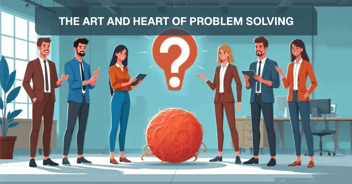
Design thinking: A creative mindset for problem-solving
Learn how design thinking applies everywhere, helping turn complex problems into practical solutions.

CMS Trials: A Field Journal from My Log
Discover why choosing the right Content Management System is crucial for effective website management and growth.
